Python discord.py Bot - Commands
Ηere we are again with the 2nd tutorial. Commands.. commands I believe one of the most important things, what is a bot without commands? In this tutorial I’ll cover like everything about commands, basic format, user-specific commands, role-specific commands and more.
- Command definition
- Command arguments
- Bot owner only command
- DM only command
- Specific role(s) command
- Specific user command
Command definition
Its really easy to create a command. The below code create a command called cmd when we execute it prints This is my first command!, add this to your code - save it - run the file.
@client.command()
async def cmd(ctx):
await ctx.send("This is my first command!")
If you remember from the previous tutorial we set the command_prefix to ! so now we will execute the command like this: !cmd
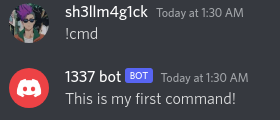
Let’s take it a step further now, we can use Context Attributes. With context attributes we can get who called the command, the channel that command executed and many more things.
For example let’s see who called the command.
@client.command()
async def cmd(ctx):
await ctx.send(f"Hello {ctx.author.name} \O")
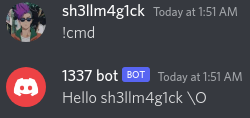
Υou may feel confused now, WTF is {ctx.author.name} !? I’ll share the logic with you how to read the documentation.
ctx is the parameter always have to be first then is the attribute author. If we click on author tell us that is a Member and member has other attributes like the name. Apply the same logic with the other attributes.
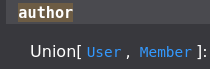
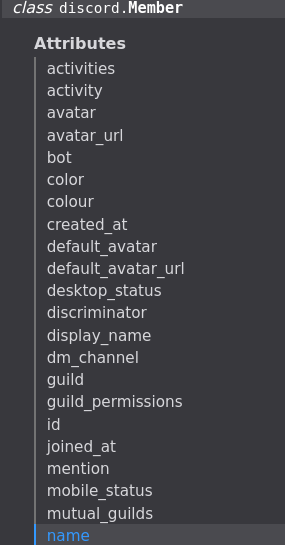
Command arguments
Another important part is the arguments, we can define arguments like this:
@client.command()
async def cmd(ctx, msg):
await ctx.send(f"This is my argument: {msg}")
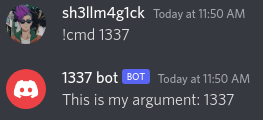
If we want to use words with spaces we should use quotes:
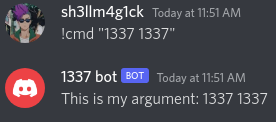
If we don’t want to use quotes, we can use keyword-only arguments. Note that you can only have one keyword-only argument.
@client.command()
async def cmd(ctx, *, msg):
await ctx.send(f"This is my argument: {msg}")
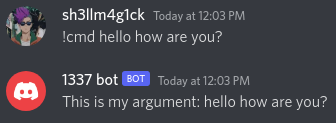
Needless to say, you can have as many arguments as you want.
@client.command()
async def cmd(ctx, msg, msg2, msg3):
await ctx.send(f"All my arguments: {msg}, {msg2}, {msg3}")
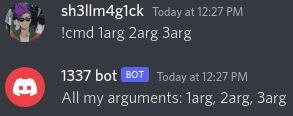
Now that we’ve covered the basics, let’s make a command that convert our argument to uppercase. We will use the .upper() method.
@client.command()
async def cmd(ctx, msg):
await ctx.send(f"Converted to uppercase: {msg.upper()}")
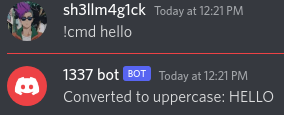
Bot owner only command
Let’s say now that you want a command only for the bot owner. You can do that using the is_owner() check.
@client.command()
@commands.is_owner()
async def cmd(ctx):
await ctx.send(f"hello owner")
DM only command
For example what if we want a command to be used only in DM? We can use the dm_only() check.
@client.command()
@commands.dm_only()
async def cmd(ctx):
await ctx.send(f"hello from DM")
Specific role(s) command
Specific role command means the member that execute the command must have the specific role. To do that we can use the has_role() check. You can use the role name or ID. To get the role ID you should enable developer mode on discord, go to User Settings -> Advanced -> Enable Developer Mode. Well you’re a developer now so you should have this setting on. :P
@client.command()
@commands.has_role('Admin') #or 972797319672127518 (role id)
async def cmd(ctx):
await ctx.send(f"hello admin")
What if we want to have multiple roles? We can use the has_any_role() check.
@client.command()
@commands.has_any_role('Owner', 'Co-Owner', 972797319672127518)
async def cmd(ctx):
await ctx.send(f"hello staff team")
Specific user command
You might be wondering now, how to make a specific user command? We need basic python logic in combination with discord.py library. The below code check if the ctx.author.name is the user sh3llm4g1ck the command will run else give error. You can use ID also like ctx.author.id.
@client.command()
async def cmd(ctx):
if ctx.author.name == 'sh3llm4g1ck':
await ctx.send(f"hello sh3llm4g1ck, this is your command!")
else:
await ctx.send(f"you cant execute this command")
You can add some many users as you want.
@client.command()
async def cmd(ctx):
if ctx.author.name == 'sh3llm4g1ck' or ctx.author.name == 'user2':
await ctx.send(f"hello sh3llm4g1ck, this is your command!")
else:
await ctx.send(f"you cant execute this command")
We covered like everything about commands, I’ll make a seperate tutorial for errors,cooldown etc. For more info check Commands from discord.py documentation Also here is all the checks list I suggest you to bookmark them. If you need any help you can contact me on discord sh3llm4g1ck#0853.
See you in the next tutorial.